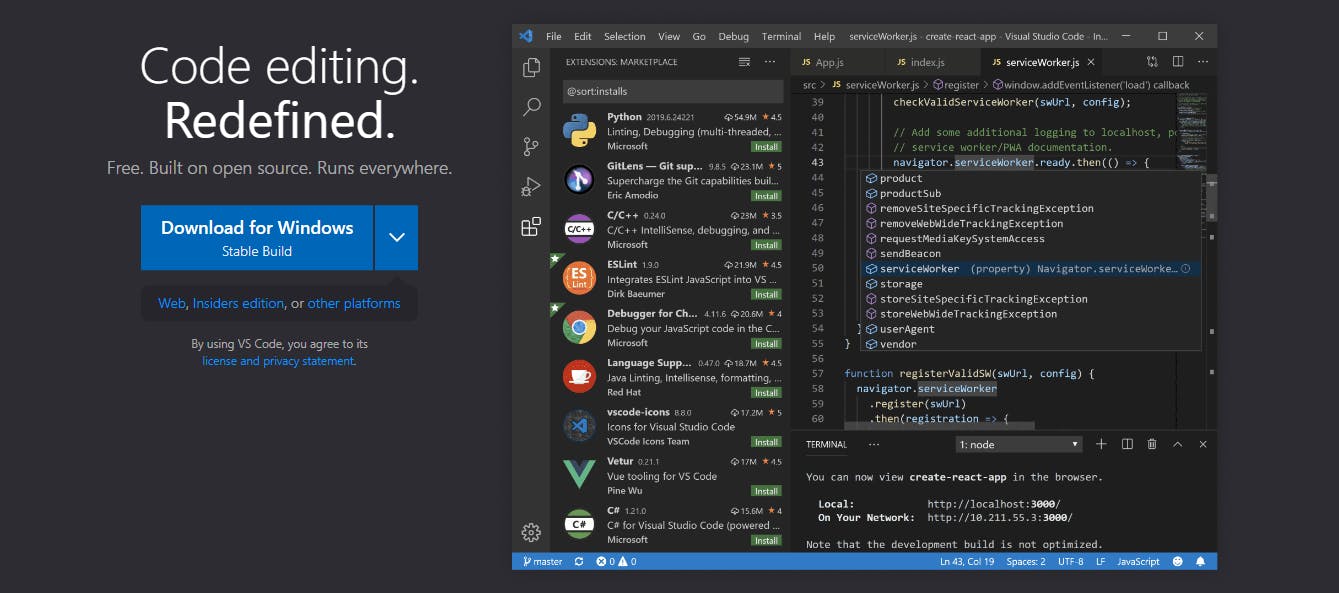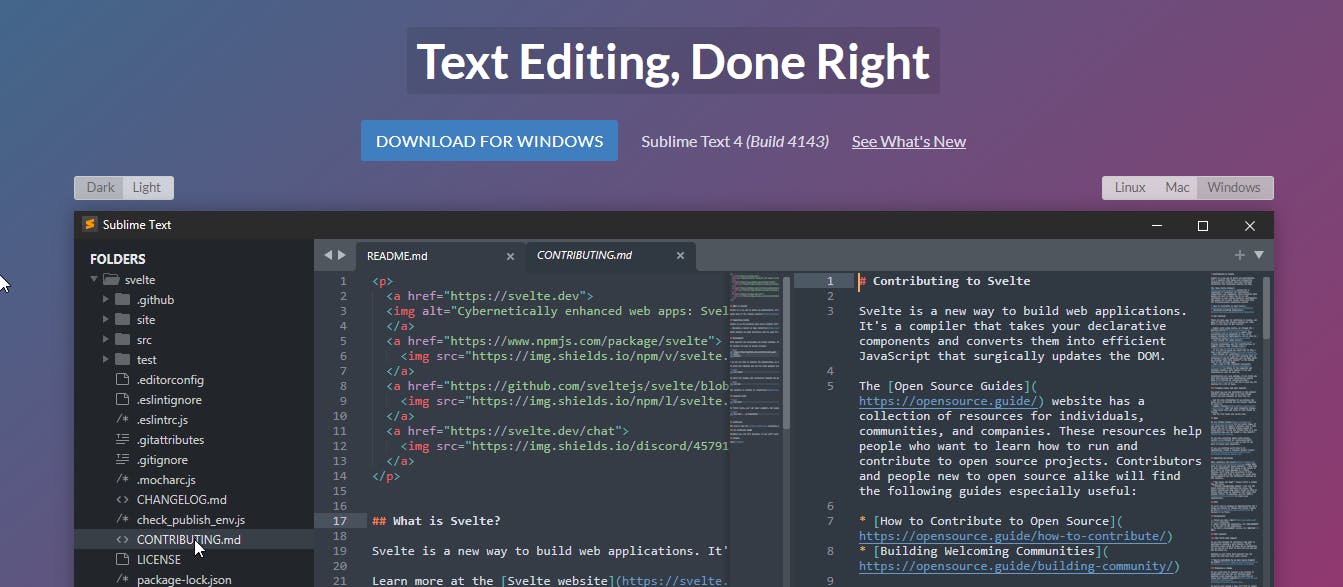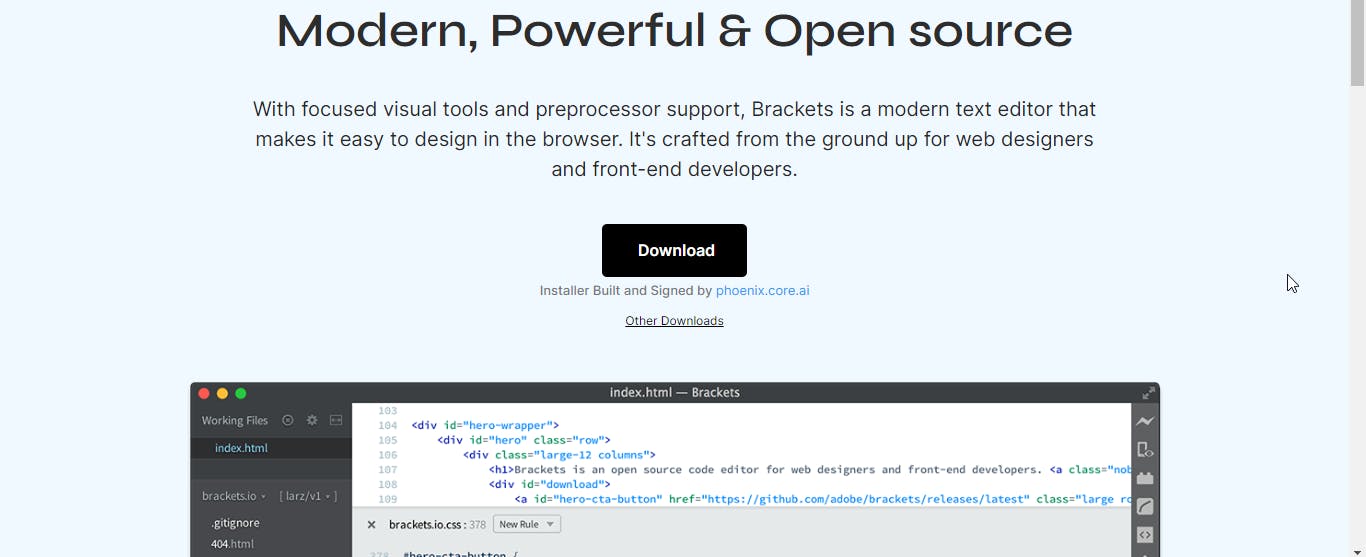Introduction
Web developers need to select the appropriate code editor as it can enhance their coding performance in terms of speed, efficiency, and accuracy. However, with various options to choose from, making a decision can be difficult. This article will explore some of the popular code editors for web development.
Visual Studio Code
Microsoft's Visual Studio Code is a free, open-source code editor. It is one of the most popular web development code editors. The editor is lightweight and packed with features such as an integrated terminal, debugging tools, IntelliSense code completion, and Git integration.
The main advantage of VS Code is its extensive library of extensions, which allows users to personalise their editor to their specific needs.
Moreover, the editor provides excellent support for JavaScript, TypeScript, and Node.js development.
Sublime Text
Another popular code editor among web developers is Sublime Text. It is a lightweight editor that supports a variety of programming languages such as HTML, CSS, and JavaScript. The user interface of Sublime Text is highly customizable, and it includes a plethora of features such as code folding, project management, and package control.
The speed of Sublime Text is one of its most significant advantages. It opens files quickly and responds quickly to user input, making it ideal for larger projects.
Sublime Text, on the other hand, is not free, and users must purchase a license after the trial period.
Brackets
Adobe's Brackets is a free, open-source code editor. It is intended specifically for web development and includes a variety of features such as live previews and inline editing. Brackets also provide excellent HTML, CSS, and JavaScript support, including code hinting and completion.
Brackets' live preview feature is one of its most significant advantages. It enables developers to see changes to their code in real-time, making testing and debugging much easier.
Brackets, on the other hand, lack the features of other code editors and can be slow when working on large projects.
Notepad++
Notepad++ is a free and open-source Windows code editor. It's lightweight and packed with features like syntax highlighting, code folding, and macro recording. Notepad++ is also a versatile editor because it supports a wide range of programming languages.
The speed of Notepad++ is one of its most significant advantages. It is ideal for low-powered computers because it opens files quickly and has a small memory footprint.
On the other hand, Notepad++ is only available for Windows and does not have as many features as other code editors.
Conclusion
For web developers, selecting the best code editor is essential. Each of the code editors listed above has advantages and disadvantages, and the choice is ultimately determined by the user's needs and preferences. however, VS Code is currently web developers' most popular and my favorite code editor, closely followed by Sublime Text and Atom.