Starting Your Django Adventure: Setting Up Your Environment and Project Creation
Create your First Django Project.
Introduction
Django is a Python web framework that allows for the rapid development of secure and maintainable web applications. It adheres to the Model-View-Controller (MVC) architectural pattern and prioritizes code reusability. Django is a popular open-source framework because of its powerful features such as an automatic admin interface, robust security, and scalability.
Setting up an Environment and Install Django
Before we get started with Django, let's make sure we have all of the necessary tools installed on our system. Here's what you'll require:
Python: Django is written in Python, so you must have Python installed on your system.
- You can download it from the official website: https://www.python.org/downloads/.
Check Installation
$ python3 -V
Pip: Pip is the package manager for Python. You can install it by running the following command in your terminal:
$ python -m ensurepip --default-pipYou can similarly check that pip3 is installed by listing the available packages:
$ pip3 listVirtualenv: Virtualenv is a tool that creates isolated Python environments. It's recommended to use a virtual environment to avoid conflicts with other packages installed on your system. You can install virtualenv by running the following command in your terminal:
$ pip install virtualenv
Once you have installed the necessary tools, let's create a new virtual environment and install Django.
Create a new directory for your project:
$ mkdir myprojectNavigate to the new directory:
$ cd myprojectCreate a new virtual environment:
$ virtualenv envActivate the virtual environment:
$ source env/bin/activate # for Mac/Linux $ env\Scripts\activate # for WindowsNow, you see the activated virtual environment:
(env) $Install Django:
$ pip install Django
Create a new Django project
Now that we have set up our environment, let's create a new Django project.
Create a new Django project:
(env) $ django-admin startproject myprojectThis will create a new directory called "myproject" with the following structure:
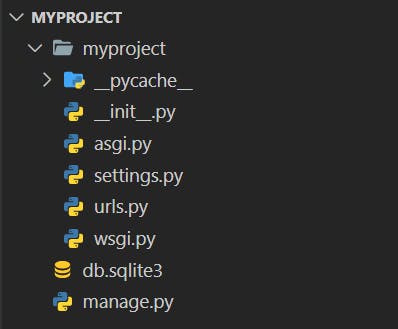
Navigate to the new project directory:
(env) $ cd myprojectRun the development server:
(env) $ python3 manage.py runserver## the above command will result this. Watching for file changes with StatReloader Performing system checks… System check identified no issues (0 silenced). You have 18 unapplied migration(s). Your project may not work properly until you apply the migrations for app(s): admin, auth, contenttypes, sessions.Run 'python manage.py migrate' to apply them. March 01, 2022 - 01:19:16 Django version 4.0.2, using settings 'myproject.settings'Starting development server at http://127.0.0.1:8000/ Quit the server with CONTROL-C.This will start the development server at http://127.0.0.1:8000/.
Open a web browser and go to http://127.0.0.1:8000/. You should see the default Django welcome page.
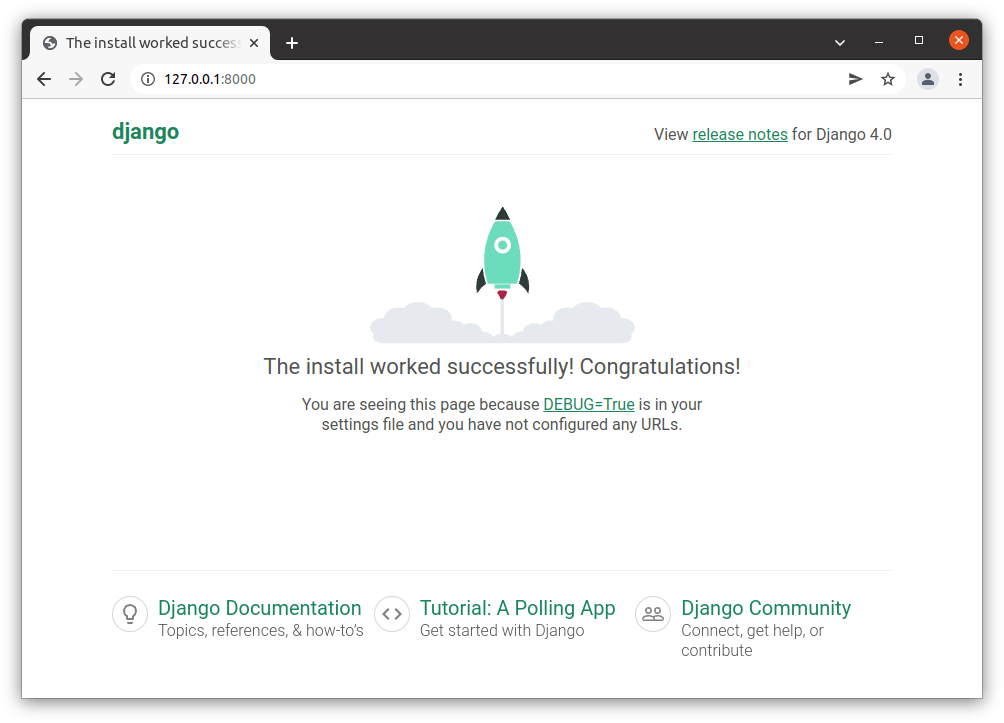
Congratulations! You've successfully installed Django and launched your first Django project.
Conclusion
Django is a robust web framework that enables the rapid creation of online applications. You can set up your environment and begin developing your own Django projects by following the instructions indicated in this blog post. Have fun coding!